Xerox VersaLink C320V_DNI A4 Color 35ppm Laser Printer

- Choose the product you want and add it to your cart.
- Proceed to checkout and fill out a short form.
- Click on "Tap Payment," and a secure window will pop up.
- Select Tabby as your payment option within the pop-up.
- Enter your mobile number and receive an OTP code.
- Complete additional verification, such as providing your EID & other details.
- Enter your Full Name and perform ID Verification.
- Finally, press "Buy Now" to complete the purchase.


- Choose the product you want and add it to your cart.
- Proceed to checkout and fill out a short form.
- Click on "Tap Payment," and a secure window will pop up.
- Select Tamara as your payment option within the pop-up.
- Enter your mobile number and receive an OTP code.
- Complete additional verification, such as providing your EID & other details.
- Enter your Full Name and perform ID Verification.
- Finally, press "Buy Now" to complete the purchase.
Key Features Of Xerox Printer
-
✦ Print speed: Up to 35 ppm (color & B/W)
-
✦ Print resolution: 1200 x 1200 dpi
-
✦ Automatic duplex printing
-
✦ 250-sheet input tray + manual feed
-
✦ Connectivity: USB 2.0, Ethernet, Wi-Fi
PRODUCT OVERVIEW
Digital workplace assistants built on Xerox® ConnectKey® Technology help businesses discover new ways to work smarter, and more securely, and create the most productive workplace. It's time to stop thinking about printers as standalone, task-specific workhorses, and start demanding a more personalized user experience to accomplish more of what matters every day.
Meet the Xerox C320 Color Printer and Xerox C325 Color Multifunction Printer
Is ease, reliability, and security too much to expect from your printer? What about seamless connectivity and vibrant color? Not if you’re a small or medium-sized business with remote employees. You need a hardworking printer that supports productivity instead of getting in the way.
Say hello to the Xerox C320 Color Printer and Xerox C325 Color Multifunction Printer (MFP). With a minimal learning curve, these devices have everything small work teams and home offices need.
A NEW STANDARD OF EASE
The Xerox C320 Color Printer and Xerox C325 Color Multifunction Printer come with everything you need and nothing you don’t. And with an intuitive user interface (UI) that works just like your favorite tech, every interaction is faster and simpler.
The Xerox® Easy Assist App simplifies installation, monitoring, and management of your printer or MFP right from your mobile phone. Xerox® Print Drivers and the Xerox® Print and Scan Experience App provide streamlined scanning, print functionality, and printer presets from your laptop or desktop.

COMPACT MEETS QUIET
Get more out of your time and office space. Even the MFP is small enough to fit in tight spaces, and both devices feature a Quiet Mode for ultra-quiet operation and fewer interruptions.
A COMPREHENSIVE APPROACH TO SECURITY
|
|
|
|
|
|
Prevent |
Detect |
Protect |
External Partnership's |
Each ConnectKey Technology-enabled multifunction printer (MFP) in our lineup is the center of a productivity ecosystem — delivering an intuitive user experience, mobile and cloud connectivity, comprehensive security, and access to value-extending services and solutions. You’ll do more than print, scan, or copy. You'll complete everyday tasks with less effort.
|
XEROX® VERSALINK® PRINTERS Ideal for distributed workgroups, printers, and multifunction printers in the Xerox® VersaLink® family are full-featured, AI-supported digital workplace assistants. They provide an intuitive user experience, and comprehensive security, and allow users to work whenever, from wherever. |
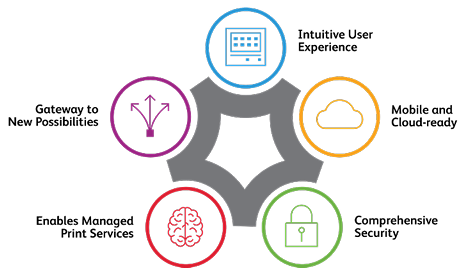 |
 |
XEROX® ALTALINK® PRINTERS Scalable, powerful, and designed for the most demanding teams — the Xerox® AltaLink® Multifunction Printers deliver an intuitive user experience, personalization, mobile and cloud connectivity, and comprehensive security. These AI-supported digital workplace assistants digitize, automate tasks, and streamline everyday work processes seamlessly to boost productivity. |
Intuitive User Experience
Take time-saving convenience to the next level. Personalize the tablet-like touchscreen to individual user preferences and tap into AI-assisted algorithms that learn from you and prioritize your most commonly used tasks to create convenient shortcuts. So you can do more in fewer steps.
 |
 |
 |
|
KEEPING IT CONSISTENT With a ConnectKey Technology-enabled fleet — regardless of model — the user experience is always consistent. Common functions work similarly on every printer, so users learn once and apply them fleet-wide. |
TOUCH, AND GO FAST The multi-touch experience — the way millions of phone and tablet users interact with today’s most advanced devices — now finds its way to the printer or multifunction printer you’ll depend on to get work done quickly and easily. |
LET’S PERSONALIZE Personalize the user interface for each user to maximize productivity. Hide, reveal, and reorder apps and app features to prioritize the capabilities you use most. Save your settings and return to your familiar interface each time you log in. Or simply allow the AI-assisted technology to get your job done in seconds, with machine learning and automation. |
MOBILE AND CLOUD-READY
Your connected workforce — whether at home, on the road, or in the office — relies on a variety of devices to send or retrieve documents and information. Xerox® ConnectKey® Technology brings it all together.
READY FOR THE WAY YOU WORK
All ConnectKey Technology-enabled printers and multifunction printers give you the freedom to work where and how you want. They are mobile and cloud-ready, right out of the box. They provide secure access from your mobile device and direct, seamless connectivity to your preferred cloud systems and services.
SAVE STEPS WITH SINGLE SIGN-ON
Conveniently authenticate at the printer once with your card badge or mobile device and then securely access all your SSO-enabled MFPs without having to perform any additional, time-consuming log-in steps.

MOBILE READY
The ability to connect and print from your mobile device is key for today’s hybrid worker, and ConnectKey Technology-enabled multifunction printers are ready to roll with built-in support for Apple® AirPrint®, Mopria® Print Service, and Xerox® Print Service Plug-in for Android™.
The Xerox® Workplace Solutions add a common printing experience across both Android and iOS devices, making it easy for mobile workers to print on the go.
Tap to connect to your printer in seconds using Near Field Communication (NFC) to scan, copy, and print from your mobile device. When used in conjunction with Xerox® Workplace Solutions, it enables authorized users to unlock the MFP and access services securely with a personalized experience.
Optional Wi-Fi Direct is ideal for enabling guest user access – without the need to grant access to your primary network.
CONVENIENT AND CLOUD-CONNECTED
Scan or print directly to or from the cloud, easily share documents with individuals or groups without the hassle of multiple steps, and create editable documents from hard-copy source materials. It's all possible, right from the user interface of your Xerox® Altalink® and Xerox® VersaLink® Devices.
For ultimate convenience, the easy-to-use Xerox® @PrintByXerox App makes printing as simple as sending an email with an attachment and retrieving it on any ConnectKey Technology-enabled device worldwide. It's easy, secure, and free.
Xerox® Workplace Cloud, a cloud-hosted Print Management Solution, provides easy, flexible, and secure printing from any mobile device – freeing up IT resources to focus on your core business.

Enables Managed Print Services
Your AltaLink and VersaLink Printers, built on Xerox® ConnectKey® Technology, make Managed Print Services easier to implement. With the right mix of technology, apps, and services, you’ll save money on your print infrastructure, increase employee productivity, reduce security concerns, help meet sustainability goals, and create a high-performing work environment.
| Product Name | Xerox VersaLink C320V_DNI A4 Color 35ppm Laser Printer |
|---|---|
| Printer Type | Laser |
| Print Speed (Mono) | 35 pages per minute |
| Wireless | Yes |
| Duplex | Yes |
| Fax | No |
| Paper Size | A4, A5, A6, Legal (8.5 in x 14 in), Letter |
| Copier | Yes |
| Color Printer | Yes |
| Dimension | 455 x 423 x 318 mm |
| Weight | 20.60 Kg |
| Manufacturer | Xerox |
| Country of Origin | China |
Product Datasheet
-
Icon
Email
-
Icon
Telephone
-
Icon
Shipping Worldwide
Yes, that's right, we do!




 Global (USD)
Global (USD)


















