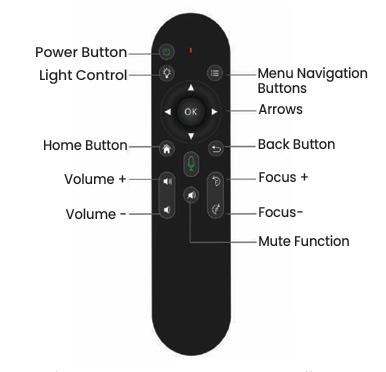Powerology PWHDPBNBK 300 Ansi Lumens with Built-in Battery Full HD Portable Projector

- Choose the product you want and add it to your cart.
- Proceed to checkout and fill out a short form.
- Click on "Tap Payment," and a secure window will pop up.
- Select Tabby as your payment option within the pop-up.
- Enter your mobile number and receive an OTP code.
- Complete additional verification, such as providing your EID & other details.
- Enter your Full Name and perform ID Verification.
- Finally, press "Buy Now" to complete the purchase.


- Choose the product you want and add it to your cart.
- Proceed to checkout and fill out a short form.
- Click on "Tap Payment," and a secure window will pop up.
- Select Tamara as your payment option within the pop-up.
- Enter your mobile number and receive an OTP code.
- Complete additional verification, such as providing your EID & other details.
- Enter your Full Name and perform ID Verification.
- Finally, press "Buy Now" to complete the purchase.
Key Features Of The Powerology Projector
-
✦ Operating System: Android 11.0
-
✦ RAM & Storage: 1GB DDR3 & 8GB
-
✦ Built-in Battery: 5200mAh, 2H Working Time
-
✦ Built-in Lamp
-
✦ Airplay & Miracast; Mirroring from iOS & Android
-
✦ Bluetooth V 5.0
PRODUCT OVERVIEW

The Powerology Rotating Stand Portable Projector is a state-of-the-art device that brings the magic of the big screen right into your home, thanks to its advanced features and portable design. This projector is ideal for movie enthusiasts, professionals, and anyone looking to enhance their multimedia experience.
Equipped with Bluetooth V5.0, it offers seamless connectivity for audio and video streaming, allowing you to connect a variety of devices wirelessly with improved range and stability. The projector comes with a versatile interface including 1 HDMI port, 1 USB port, 1 AV, and an audio out port, offering multiple connectivity options for different devices.
The built-in 5200mAh battery ensures extended viewing sessions, making it perfect for outdoor movies or presentations without the hassle of a constant power supply.
|
With a brightness of 300 Ansi Lumens, this projector guarantees clear and vibrant visuals in various lighting conditions, ensuring a great viewing experience every time. The resolution of 1280*720P, with 1080P support, offers Full HD quality, providing crisp and detailed images for an immersive viewing experience. A powerful 5W speaker is integrated into the projector, delivering quality sound to complement the visual experience, eliminating the need for external speakers in a casual setting. |
 |
One of the standout features is the auto keystone and focus, which simplifies the setup process. It automatically adjusts the image for the best viewing angle and clarity, making it easy to start your viewing experience without the need for manual adjustments.
Running on Android 11, this projector offers an intuitive and user-friendly interface, giving you access to a wide range of apps and streaming services directly from the projector.
 |
 |
The integrated lamp of the Powerology Portable Projector not only serves its primary function but is also designed to provide desk illumination and add a touch of pleasant ambiance to your home decor.
Overall, the Powerology Rotating Stand Portable Projector is a versatile and user-friendly device that combines portability with powerful performance, making it an excellent choice for a variety of entertainment and professional needs.
Network Settings
Go to Settings > Network > Wi-Fi Enable, turn on Wi-Fi, select your network, and enter the password.
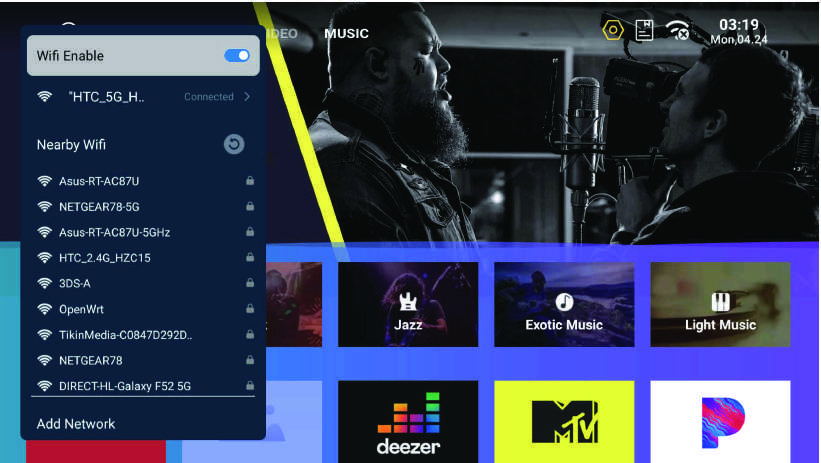
Bluetooth Settings
Navigate to Settings > Bluetooth > Bluetooth Enable, select Refresh to search and pair with the desired device.
Bluetooth Name: P007
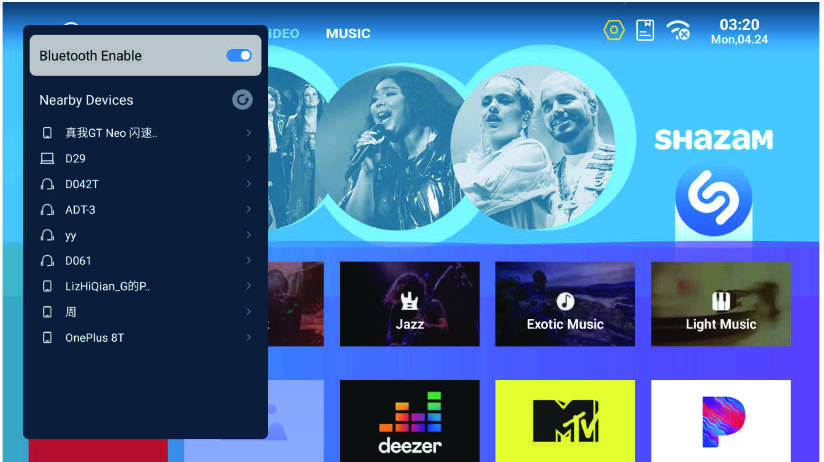
Bluetooth Speaker Connection
-To pair, enable Bluetooth mode on your mobile phone, then select the Bluetooth speaker from the list
-To disconnect, use the Return button on the projector and navigate to Settings > Bluetooth > Bluetooth Speaker > Disconnect on the mobile phone.
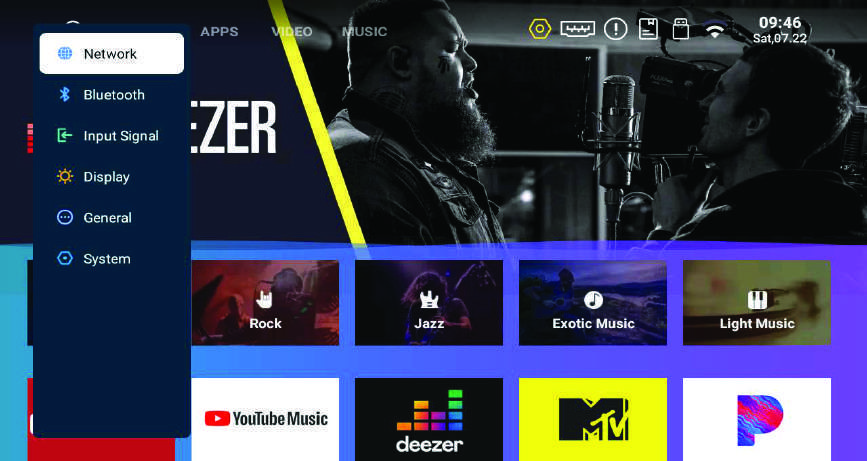
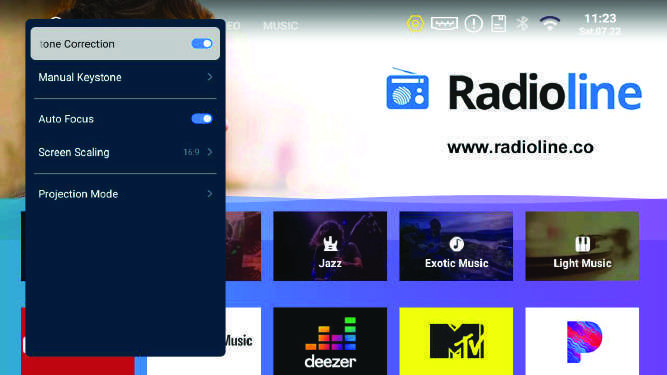 |
Display Configuration Access display settings at: Settings > Display
|
|
Manual Keystone Adjustment Manually correct image distortion by navigating to: Settings > Display > Manual Keystone, and using the direction keys on the remote control. |
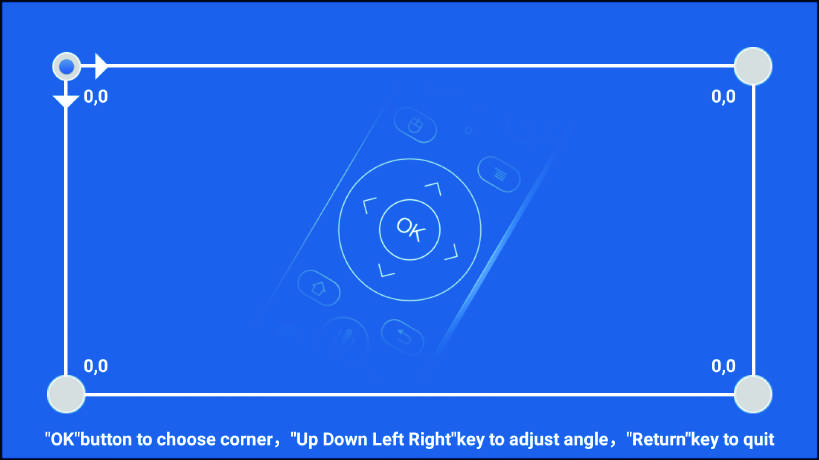 |
|
Screen Scaling Options Adjust the display's aspect ratio for different content via: Settings > Display > Screen Scaling. |
Projection OptionsProjection Options Select the projection method suitable for your setup at: Settings > Display > Projection Mode. Available options are Front Projection and Rear Front Projection. |
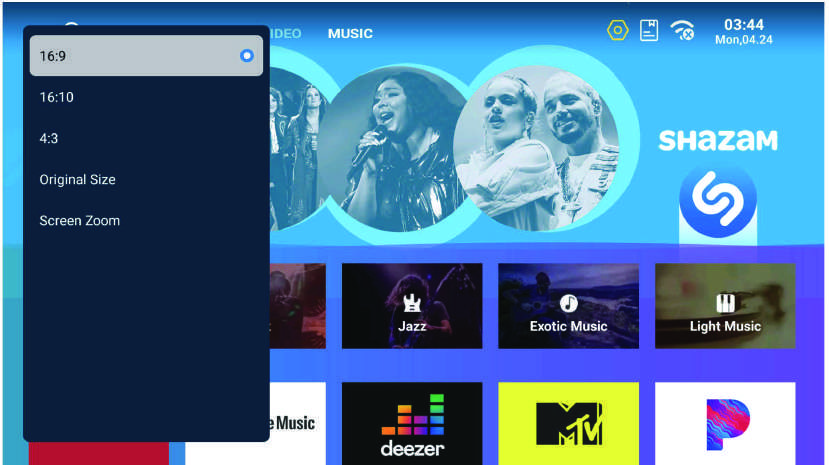 |
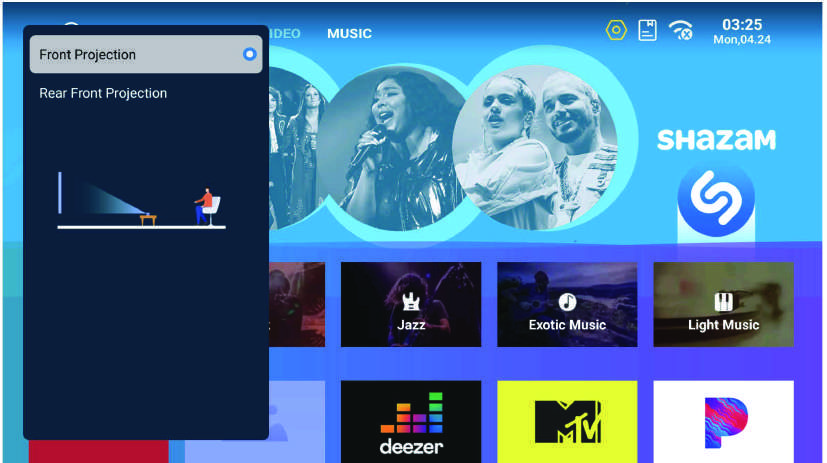 |
System Preferences
Customize system settings at: Settings > System. Options include system information, language, input method, date and time, developer mode, system upgrade, and factory reset.
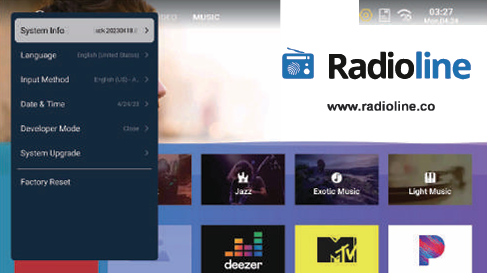 |
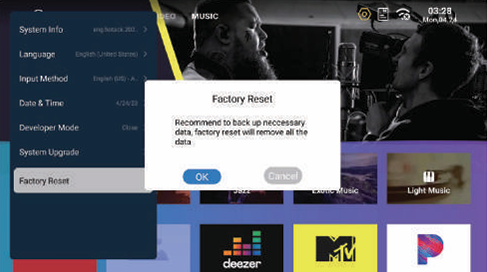 |
REMOTE CONTROL
Bluetooth Remote Control Pairing Steps:
1. Navigate to Settings > Bluetooth and enable the Bluetooth switch.
2. Press and hold the left and right keys until the indicator lights flash, signaling Bluetooth activation.
3. The device will search and display “P007”. Select it to connect; a confirmation prompt indicates a successful connection.
|
Remote Control Overview |
Usage Precautions:
|
| Product Name | Powerology PWHDPBNBK 300 Ansi Lumens with Built-in Battery Full HD Portable Projector |
|---|---|
| Manufacturer | Powerology |
| Projection System | LCD |
| Native Resolution | HD (1280x720) |
| Lumens | 1-1000 |
| Lumens | 300 Ansi Lumens |
| Contrast Ratio | 4000:1 |
| Projection Size | 30-150 Inches |
| Projection Distance | 0.9-4M |
| Throw Ratio | 1.35:1 |
| Built-in Speaker's | Yes |
| Audio Outputs | Yes |
| Bluetooth | Yes |
| Available Colors | Black |
| Color | Black |
| Country of Origin | China |
Product Datasheet
-
Icon
Email
-
Icon
Telephone
-
Icon
Shipping Worldwide
Yes, that's right, we do!




 Global (USD)
Global (USD)