LG CineBeam HU715QW 4K Ultra Short Throw Home Cinema Laser UST Projector

- Choose the product you want and add it to your cart.
- Proceed to checkout and fill out a short form.
- Click on "Tap Payment," and a secure window will pop up.
- Select Tabby as your payment option within the pop-up.
- Enter your mobile number and receive an OTP code.
- Complete additional verification, such as providing your EID & other details.
- Enter your Full Name and perform ID Verification.
- Finally, press "Buy Now" to complete the purchase.


- Choose the product you want and add it to your cart.
- Proceed to checkout and fill out a short form.
- Click on "Tap Payment," and a secure window will pop up.
- Select Tamara as your payment option within the pop-up.
- Enter your mobile number and receive an OTP code.
- Complete additional verification, such as providing your EID & other details.
- Enter your Full Name and perform ID Verification.
- Finally, press "Buy Now" to complete the purchase.
Features of LG HU715QW
- 4K UHD (3840 x 2160) Resolution – Stunning clarity and detail
- Ultra Short Throw (UST) – 100" screen from just 8.7 inches away
- 2,500 ANSI Lumens – Bright, clear images in various lighting conditions
- Laser Light Source – 20,000-hour lifespan for long-term usage
- HDR10 & HLG Support – Enhanced contrast and vivid colors
PRODUCT OVERVIEW
The LG HU715QW 4K UHD Laser Ultra Short Throw Projector transforms any room into a true home theater with its 4K UHD resolution, delivering breathtaking clarity, sharpness, and detail in every frame. Its Ultra Short Throw technology allows you to project a 100-inch screen from just 8.7 inches away, making it ideal for small spaces without compromising on screen size.
With 2,500 ANSI lumens brightness, the HU715QW ensures bright and vivid visuals even in ambient lighting conditions, perfect for daytime viewing. The laser light source provides up to 20,000 hours of usage, ensuring long-lasting and consistent performance without the need for frequent maintenance.
Enjoy a cinematic experience with HDR10 and HLG support, offering enhanced contrast, deeper blacks, and vibrant colors that bring every scene to life. The Filmmaker Mode™ preserves the original aspect ratio, colors, and frame rates, allowing you to watch movies exactly as the director intended.
| Quality 4K UHD(3840x2160) 2,500 ANSI Lumens |
Technology Ultra Short Throw Brightness Optimizer II |
Usability Web OS Apple AirPlay 2 & Homekit Built-in 20W+20W Stere |
Ultra Short Throw Ratio
LG Ultra Short Throw CineBeam gives vivid imagery within an exceptionally short projection distance. Create an impressive home cinema screen up to 120 inches*.
*It can project an 80-inch screen from a distance of 11.8cm, a 100-inch screen from a distance of 21.7cm, and a 120-inch screen from a distance of 31.7cm.
**Textiles by Kvadrat. Kvadrat is a Danish textile company.
Real 4K UHD Laser Projector
Vivid and Clear Picture Quality
With 8.3 megapixels utilizing 4K UHD Laser technology, LG CineBeam delivers precise details up to 120-inch screen. With a 2M:1 contrast ratio, it can express the deep darkness and brightness. It accurately represents colors in an indoor environment, thanks to a color gamut of 85% of DCI-P3 and 2,500 ANSI Lumens brightness.
| 8.3M Pixels Real 4K UHD |
DCI-P3 85% Color Gamut |
2,000,000:1 Contrast Ratio |
2,500 ANSI Brightness |

*The figures of contrast ratio and color gamut are the measured values from internal testing.
*The marked brightness, the measured value from internal testing, is based on the brightness standard that users perceive.
*The above figures are based on ‘Brightest mode’ and may vary depending on your environment.
*The color gamut is based on 'Vivid mode’ and the color reproduction range may vary depending on the picture mode you choose.
| Dynamic Tone Mapping Using meaningful signal range (frame by frame) instead of simple signal range. |
HDR10 Individual tones can be adjusted for each color within a scene. |
HLG HLG is a backward-compatible HDR standard and begins with an SDR signal that any TV can use. |
HGiG HGiG helps you to enjoy HDR console games from PlayStation and Xbox. |
*HDR covers almost all HDR specifications, including HDR10, Dynamic Tone Mapping, HLG, HGiG and other specifications.
*The images simulated to enhance feature understanding. It may differ from actual use.
Auto Brightness**
Check, Adjust, and Project Automatically
The built-in ambient sensor automatically recognizes the lighting conditions and adjusts the brightness mode suitable for the naked eye. So, you can watch the content with screen brightness optimized for ambient.

How to Operate the Auto Brightness
Recognizing the ambient light environment by the built-in ambient sensor, the 'energy saving level' is automatically set, thereby providing screen brightness optimized for the surrounding environment.
| Adaptive Contrast Fits Laser Output to the Scene Adaptive Contrast gives more depth to your image by adaptively adjusting the Laser output to image, in order to create a high contrast ratio. Bright scenes appear brighter, while dark scenes remain detailed with deep blacks and shade detail. |
*Brightness OptimizerⅡ includes Auto Brightness and Adaptive Contrast. It controls the amount of electric current depending on the brightness of the original image, while the ambient sensor optimizes the brightness by automatically recognizing the ambient lighting conditions.
*The images simulated to enhance feature understanding. It may differ from actual use.
**To run 'Auto Brightness', you can turn on the ambient sensor by accessing the ‘Brightness OptimizerⅡ’ menu using the magic remote control and turning ON/OFF the 'Auto Brightness’. (During use this function, Energy saving menu is disabled)
**Iris mode that physically controls the contrast ratio is NOT supported.
| The Smart Way to Access Content With webOS 6.0, you can explore a variety of TV shows and movies with a simple connect to your Wi-Fi network. Also, you can enjoy video contents with built-in apps like Netflix, Amazon Prime Video, Disney , YouTube and Apple TV. |
*Internet connection and subscription to streaming services are required.
*Supported services may differ by country.
Magic Lighting Remote Control
With Magic Lighting Remote Control, you can just press the Home button and easily control webOS. Its lighting function allows you to control it conveniently even in a dark room.
Apple AirPlay 2 & HomeKit
Let's Share Your Content at Home
With LG smart projector, simply share your entertainment from supported Apple devices - iPhone, iPad, and Mac - using AirPlay to the high-definition large screen.
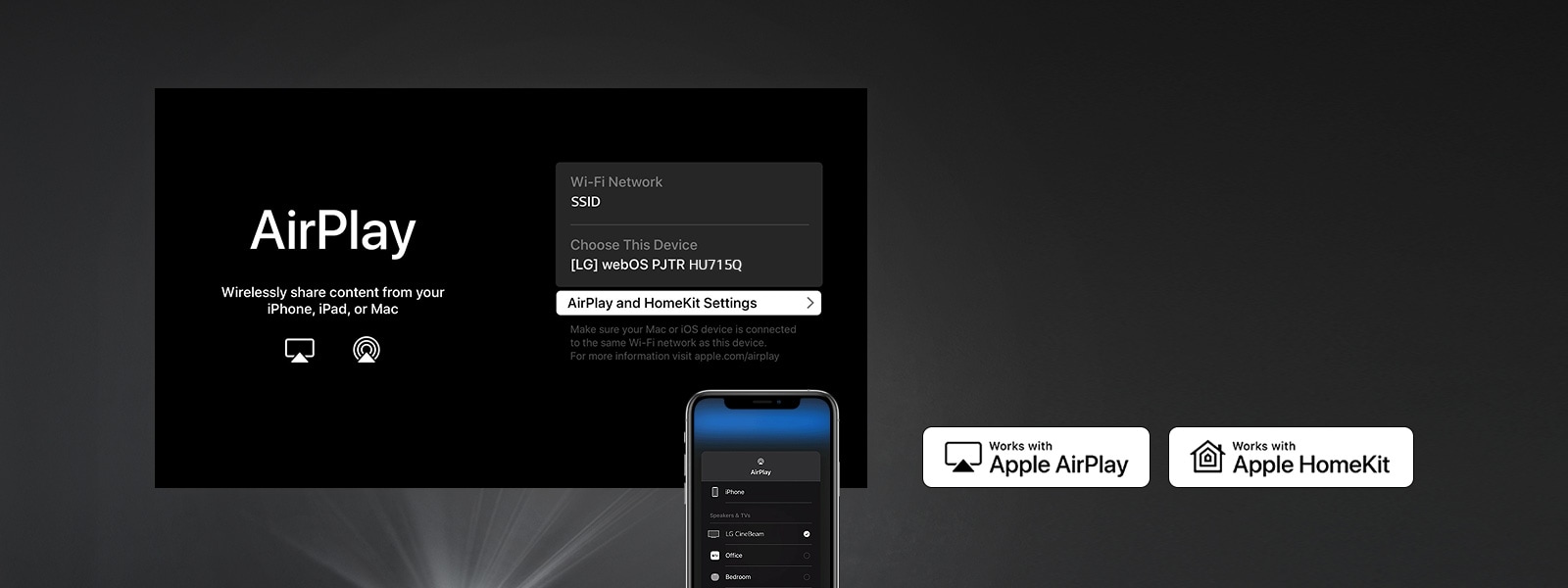
How to Use Your Apple Devices with LG CineBeam Properly
| Stream video from Apple device to LG CineBeam |
Mirror your Apple device to LG CineBeam |
Set up HomeKit on LG CineBeam |
|
|
|
| Product Name | LG CineBeam HU715QW 4K Ultra Short Throw Home Cinema Laser UST Projector |
|---|---|
| Manufacturer | LG |
| Projection System | DLP |
| Native Resolution | 4K UHD (3840 x 2160) |
| Lumens | 2001-3000 |
| Lumens | Up to 2500 ANSI Lumens** |
| Lamp Life | Up to 20,000 Hrs |
| Aspect Ratio | 16:9 |
| Contrast Ratio | 2,000,000:1 |
| Projection Size | 80" ~ 120" |
| Throw Ratio | 0.22 |
| Bluetooth | No |
| Color | White |
| Power Consumption | 350 W |
| Weight | 12.20 Kg |
| Dimensions (WxDxH) | 21" x 12.4" x 6.0" |
Product Datasheet
-
Icon
Email
-
Icon
Telephone
-
Icon
Shipping Worldwide
Yes, that's right, we do!




 Global (USD)
Global (USD)









